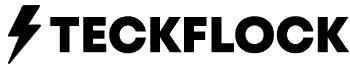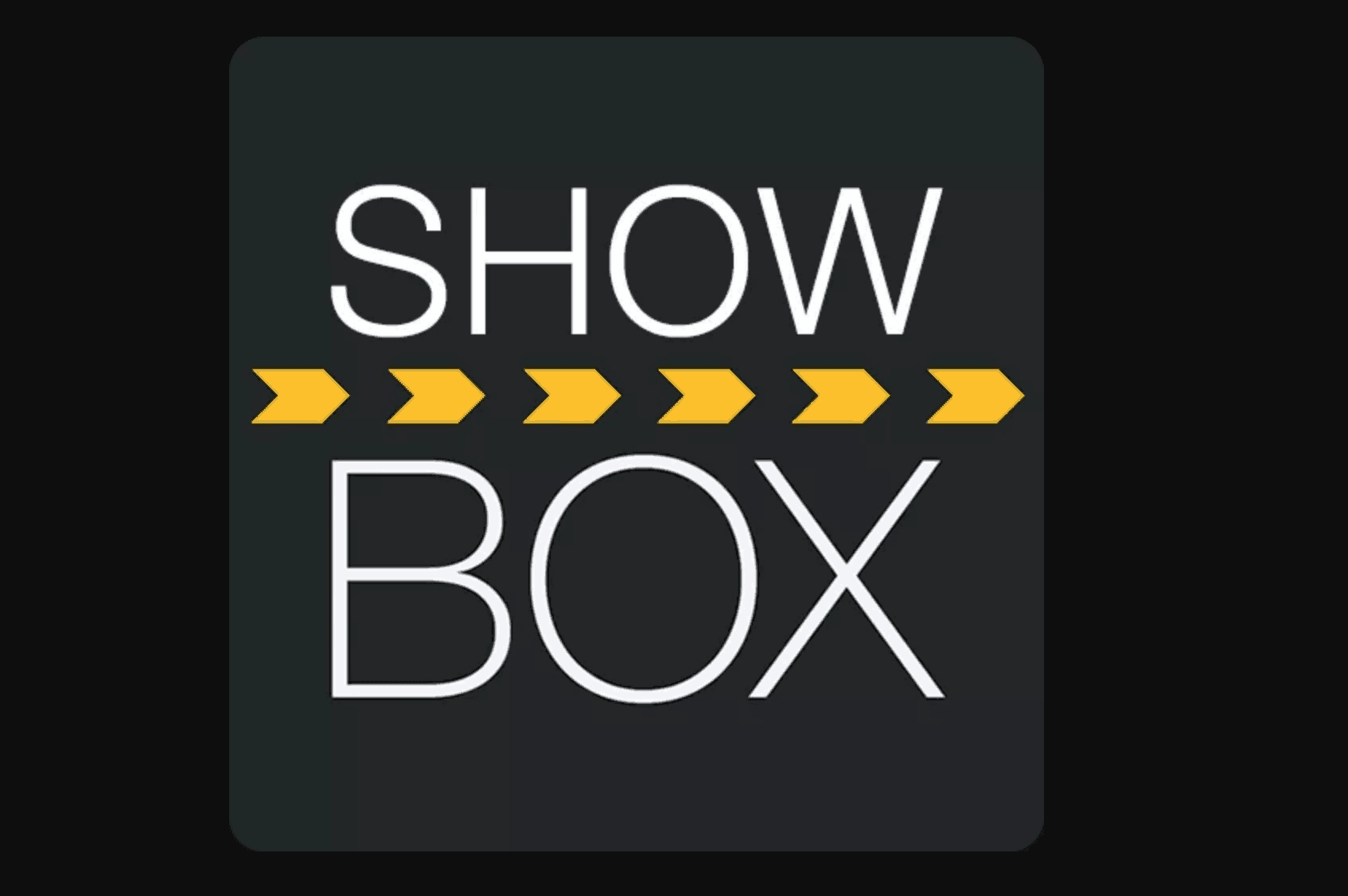Well, it’s sad that you aren’t able to use Showbox to stream or download your favorite TV show or movie. However, there are multiple reasons why it could be down. In this article, I won’t be focusing on the reasons, but I’ll be sharing a few logical solutions which can be easy to implement. So, shall we get started?
The solutions would actually depend on the reason why the app is down, For instance, if it has been recently banned by your ISP then using a VPN could be an easy solution. However, if the app is down on the server side, then there’s nothing you can do except for shifting to a different app. Don’t worry, I’ll take all the situations under consideration and help you figure a way out.
Contents
1. Find out why it’s not working?
The first thing you should do when the app stops working is to figure out the reason why it has stopped working. See if your ISP hasn’t banned it, also see if the firewall system on your office network hasn’t blocked it. If it’s a block from the network in your office or from your ISP, you can continue using Showbox by using a VPN.
However, if the app owner has made it down because of legal issues, then there’s a chance that you can’t do anything to make it work. However, you can try using different networks or borrow your friends phone to check if his network allows him to use the app. That way you’ll be able to figure out the reason.
Also Read: Why Should you not download Showbox?
2. Once You Know the Reason, Take the action
The action you take would surely depend on the reason why Showbox isn’t working. So it’ll not be a simple answer for taking the action, I’d suggest you to perform following actions when the app goes down:
- Check if the app is working on other devices.
- Check the version of the app and try installing a different version.
- Check if your ISP hasn’t blocked the app.
- Check if your network admin or network firewall hasn’t blocked the app.
- Try using a different network or device and find out if the app is working on it.
If the app loading or working still fails despite of all the above attempts, it surely would mean that the developers have either paused the app or have turned it down. This is a very common experience among Showbox users and most of the times it gets solved automatically and in some cases shifting to the previous version could be helpful.
3. Shift to an Alternative
Showbox is a great app to stream your favorite movies and TV shows. However, it isn’t the only one. If the app has an issue from the server side, you shall consider shifting to a Showbox alternative such as Terrarium TV, Netflix Modded and other apps. In case you’re okay with buying a subscription, find out the app which has collection similar to your taste and buy a subscription while Showbox comes back from the grave.
4. Update the Version of your App or Download the Latest Showbox App
There are times when you are stuck with a very old version of the Showbox app which no longer works. In a case like that you shall consider updating the version of your Showbox app to an updated version. While this update also doesn’t guarantee that the problem of being able to sleep will go just by updating the app. However, it would be helpful if you figured out if there’s an issue with the version you are using.
- You can alternatively check our post on: Showbox Download Links that actually work
5. Find out if you are ACTUALLY using Showbox
Showbox rules the Video streaming market and that’s why there are lot of the fake Showbox apps are found on the first 3-4 Google search results and there’s a good chance that you might have downloaded the fake version of the app which would never work but compromise your data (in some cases.) You can try the link in the 4th point and figure out if you are using the real app.
Poll: Would you buy a Showbox subscription if it were legal?
6. Buy a subscription of Netflix /Amazon Prime or Hulu
Well, it may not seem like a feasible solution. However, when the free service is down and you still want to watch a movie or your favorite TV show then the only option left with you is either downloading other crack apps or buying subscription of services like Netflix, Amazon Prime or even Hulu. This is not something majority of the Showbox users may do, but if it’s an urgent case, buying a subscription would make sense.
7. Just wait for sometime
You are reading it right. Maybe, the time when you opened the app, it actually went for a server or system upgrade. Such server level upgrades could consume huge time, but if it’s not a physical problem, then it sure will be resolved just by waiting in majority of the cases. However, if it still doesn’t work, start looking for alternatives. Don’t wait for more than 2 hours because such issues are resolved within minutes.