Update as on 21st June 2019, I got my laptop back from the service center. It’s working now. The tech representative there told me that it could’ve happened because of too much dust on the SSD and other parts. I’m still not convinced with this, because I’ve been using the system for more than 2-3 years now and this sort of issue never happened, but all of a sudden just after getting my display replaced (2 months back) there was too much dust on the SSD.
It was yesterday when I was browsing and connected my charger to my MacBook Pro MF841. Two minutes after connecting the official charger, the screen froze. There was no movement on the screen and I thought there was some OS issue which might have affected my device.
Then I force shut down my system and started it again, what I saw was a folder with a question mark. This issue was something I never experienced, So I made a Google search and found it on the official Apple website that, if you see this icon, it means that the hardware isn’t able to detect the startup disk.
I later performed a few troubleshooting steps such as resetting the PRAM, NVRAM, and a SMC Reset. Nothing happened, there was still a question mark when I booted the device. So I then contacted the support, they asked me to boot the device into the recovery mode and perform a first aid using disk utility. But sadly the device didn’t boot into recovery, instead it booted into the Internet recovery. I performed all the steps are listed on the official Apple support website.
Once I was in the internet recovery, the representative asked me to check for the startup disk, when I wasn’t able to find it, I was asked to provide a screenshot with details, I provided the details and he replied back to me saying, the drive isn’t visible and suggested me to perform a fresh OS installation.
This OS installation would take me back to the OS X Yosemite (The Factory version of the OS) but I wanted to get the device back to working so I had to forget about all my files and begin with the installation. I proceeded with it and got stuck when the OS wasn’t able to find the disk to install the OS.
I submitted my laptop yesterday and contacted the service center multiple times, I still haven’t received a response from them. I contacted the Telephonic Apple support and even they weren’t able to get in touch with service team in 24 hrs.
I also got the display of my MacBook Pro replaced for 42,800 INR from the official service center during April 2019 and within 2 months of it, there has been a hardware related problem. I don’t tell that both of the issues are related, but this is just to show that I always prefer official support and use official equipments when it comes to my MacBook, yet this has happened.
Although the Tech guy at the service center hasn’t told me the exact reason but he did give me hint which said that it could’ve been possible due to power supply or power changes.
Just out of curiosity, I asked the Tech guy about the charges I might have to pay if there’s a hardware related issue, he mentioned that if it’s an issue related to the SSD then I might have to spend around 35,000 INR ($500.)
I explained this to the customer support at Apple on a telephone call and explaining that I’ve already spent huge and this time I don’t feel it’s a mistake from my side because if it did happen because of the power supply, it was the charger’s to not let it happen and this doesn’t involve drop or accidental damage. He did tell me that, since my device is out of warranty, Apple might not be able to cover it, but he asked me to wait for him to get in touch and get reports from the Technical guy at the service center.
The reason for posting this is I wanted to know from tech experts if I’ve done anything wrong, is there a mistake from my side. I’d like to hear from all of you, please share what you think. I’d really appreciate responses and even if they are against me.
Once again, I’d thank TeckFlock website which has allowed me to share my experience with people around the globe.
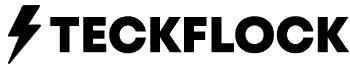
Did you ever find out what the problem is and how to fix it? I’m having the same issues with mine, and I’ve run out of ideas.
Vanessa,
I know how it feels. These are the things that worked for me.
1. I performed – “SMC, PRAM, NVRAM” reset (But it didn’t work)
2. I then booted my system into recovery (But it didn’t boot, it downloaded the internet recovery and booted my system into it.)
3. I then tried performing the First AID using the Disk utility option. (But wasn’t able to find the startup drive.)
4. I tried installing the OS again (But the system wasn’t able to find the drive)
5. I took it to the service center, I was told that there’s a possibility of an SSD damage or Motherboard damage. In case of an SSD damage I’d end up spending around $500 and in case of motherboard damage I might have to spend around $800-900.
Later I called the Apple representative and explained this problem to them, I was told by the REP that there’s no other option than paying for the repair and when I insisted on why should I be paying (because 2 months back I got my display replaced from the official service center and now I’m facing this). The rep told me that there’s no relation between both, but when I explained it to him that why did this happen. He asked me to till he gets a response from the service center.
The next day I got a call from the service center and it said that it happened because of too much dust on the drive and I got my laptop back from them just for $19. But I was shocked. I called the Apple representative and asked him that the Laptop was just opened 2 months back at the official service center and yet there’s a lot of dust. How does that happen?
By any chance did you get your Mac serviced recently?
My Mac is working an according to the representative, it happened because of DUST. But I strongly feel that it wasn’t because of DUST and there’s something else with the Apple service guy, but I’m not sure, neither do I have proof.