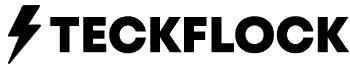Disclaimer: When you purchase through links on our site, we may earn an affiliate commission. Read More
Do you need the quietest keyboard for work at your office, gaming, or programming? Whether you type all day long or just dislike the constant chattering sound made while typing or streaming your game. To help you find the best ones, I researched around 43 different models and have come up with the 11 quiet keyboards that make less noise.
The clickety-clack sound from keyboards is annoying, to say the least. The constant chattering sound is a distraction while gaming or creating a powerpoint. The only way out is to get quiet keyboards. The keys are designed in a way that they do not make the typical sound quack sound when depressed.
The designs vary, and some of them are fashionable with LED backlights. We tested several, and our ability to type at 80 WPM really came in handy. The lab tests revealed which were the most suitable for every niche need. We share a detailed list with you and spell out the pros and cons of each.
Contents
- 1. Best Quiet Mechanical Keyboard: CORSAIR Strafe RGB MX
- 2. Best Quiet Keyboard For Long Game Streaming Sessions: Logitech Orion Spectrum G810
- 3. Quietest Mechanical Keyboard for Gaming: Razer BlackWidow Chroma V2
- 4. Best Quiet Keyboard For Office and Work: SteelSeries Apex M750 RGB
- 5. Best Quiet RGB Mechanical Keyboard: CORSAIR K68
- 6. Quiet Stroke Scissor Keyboard for Office: Logitech K800
- 7. Best Quiet Membrane Keyboard: HP Wireless Elite v2
- 8. Best Quiet Wired Keyboard: Microsoft Natural Ergonomic 4000
- 9. Best for Office Use: Logitech K750 Wireless Solar
- 10. Best Wired Quiet Mechanical Keyboard For Gaming: Biostar Keyboard GK1 PRO Silent
- 11. Quietest Wireless Mechanical Keyboard: Logitech G613 Lightspeed Gaming Keyboard
- FAQs
- Verdict
1. Best Quiet Mechanical Keyboard: CORSAIR Strafe RGB MX
- 100% Cherry MX gaming key switches - Unique gold-cross point contacts for incredible reliability, durability, and precision. Wired Connectivity- USB 2.0 Type-A
- Cherry MX Red key switches - Extremely responsive, with a smooth, linear response and a wide actuation zone, and no audible click or tactile “bump”
- Multi-color dynamic backlighting - Brilliant RGB backlighting immerses you in the game with virtually unlimited lighting adjustability
- Fully programmable - Reassign any key or set up the most extreme macros for advanced gaming
- USB pass-through port - Positioned for uninterrupted game play and ready for your mouse, wireless headset adapter, or your phone
- Detachable soft-touch wrist rest - provides the comfort you need for marathon gaming sessions
- Connection: Wired
- Type: Mechanical (Cherry MX Red)
- Backlight: Red
- Size: 18.5 inches by 8.97 inches by 2 inches
- Extra Features: Multi-coloured backlighting, fully programmable keys, wrist rest for long gaming sessions, 2.0 USB pass through
The keyboard is strong & sturdy, so it doesn’t bend or flex. You can customize the brightness and color of keyboard for pleasant experience. You can also program it for using as per your gaming needs. The extra USB port can be also be used to the plug-in mouse.
The keyboard is fantastic but the software is horrible, as many users claim. It is one feature which lets you down. You may also face ‘double-type problem’, as the same letters get repeated with each keystroke.
Keys O & N flicker and don’t match colors of other keys. You must safeguard the keyboard from water and be very cautious on this note. Even a tiny amount of water will send it haywire as the backplate has holes, so if water spills, it will percolate to the motherboard.
Pros
- Clean keyboard with tons of customization
- Can reassign any key for advanced gaming
- ‘Wrist rest’ facilitates marathon gaming sessions
- Sturdy build, relaxing experience
- Cherry MX Reds – No fatigue while typing
- Can turn your keyboard into a visualizer
Cons
- Fantastic keyboard but lacklustre software
- Multiple keys double type with each stroke
- Key cap quality not up to mark
2. Best Quiet Keyboard For Long Game Streaming Sessions: Logitech Orion Spectrum G810
- Pure performance driven design: Full size keyboard delivers peak performance with the most powerful logitech g technologies
- Ultra responsive romer g mechanical key switches: Upto 25 % faster key actuation than standard mechanical switches
- Customizable RGB lighting: Match your system's look and personalize individual key lighting from a spectrum of 16.8 million colors
- Easy access media controls: Play, pause, mute, adjust volume and skip songs right from the keyboard
- Customizable function keys: Program custom macros to f1 f12 keys with logitech gaming software
- Compatibility: Works with windows 10, windows 8.1, windows 8, windows 7
- Connection: Portable
- Type: Romer-G Mechanical
- Backlight: Custom-colour
- Size: 17.5 inches by 6 inches by 1.4 inches
- Extra Features: Portable keyboard, 25% faster key responsiveness, can customize each key, Adjust volume/pause from the keyboard
2 ‘wrists rests’ of the keyboard make for a comfortable experience. Orion Spectrum G810 makes for a perfect gamer keyboard but it’s just not fit for typists/working professionals as it is not designed for workstations.
The downside of this keyboard is its lousy spacebar. Unlike other switches, the spacebar doesn’t match in quality, feel and sound. Also, the key layout feels little squeezed as compared to other full-sized keyboards. Software is another concern with Logitech Orion Spectrum G810. You will need to reconfigure each computer separately, also it may get buggy at times.
Pros
- Fantastic keyboard, great for gaming
- 2 ‘wrist rests’ give a comfortable experience
- Can customize keys, add color to them
- Can customize lighting for games
- Not just gamers, good for grand-daddies also
- Gaming effects are a big thumbs-up
- Great product at an affordable price
Cons
- Not a workstation keyboard
- Keyboard good, lousy space bar
- Clunky software, LEDs develop error
- No USB-pass through
3. Quietest Mechanical Keyboard for Gaming: Razer BlackWidow Chroma V2
- MULTI-AWARD WINNING RAZER MECHANICAL SWITCHES: Designed specifically for gaming. Durable up to 80 million keystrokes
- INDIVIDUALLY BACKLIT KEYS: Powered by Razer Chroma with 16.8 million customizable color options
- ERGONOMIC WRIST REST: Ensure long hours of comfortable gaming
- 10 KEY ANTI-GHOSTING: Execute up to ten commands at the same time
- 5 DEDICATED MACRO KEYS: With Audio and USB pass-through
- Connection: Wired
- Type: Tactile & Silent/Linear
- Backlight: Individually Backlit Keys
- Size: 18.56 inches by 9.93 inches by 1.59 inches
- Extra Features: Long hours of comfortable gaming, 10 commands at a time, fully programmable keys, can control volume with keyboard
After a long and hectic week, if you want to stay indoors and want to unwind yourself by playing game, Razer BlackWidow Chroma V2 keyboard is the product for you. This mechanical keyboard is designed especially for gaming, more so for long hours.
This is a great keyboard with a lot of customization and aesthetics. Wrist rest makes it very comfortable to use, keystrokes are nice and solid. 5 macro keys add to the convenience of the user. Re-programming of keys and lighting are other top features of this keyboard. Kids at home can customize color options, making it an appealing feature for them.
The downside of Razer BlackWidow Chroma V2 is its price, which may seem costly to some but it is worth investing. Its sturdy build quality and seamless performance won’t disappoint you. You should be cautious while cleaning it. The keyboard is not water-resistant, therefore don’t immerse it in water, otherwise, it will easily get damaged.
Pros
- Good keyboard for Gaming and Office
- Every key can be reprogrammed
- 5 macro keys add to the convenience
- Color customization option good
- Build quality solid, wrist rest is amazing
- Multiple profile option, fast switching
- Fantastic keypad lighting
Cons
- Key quality/durability a disappointment
- Tends to break down after 2-4 months
- Overpriced, poor customer care support
4. Best Quiet Keyboard For Office and Work: SteelSeries Apex M750 RGB
- Pure performance QX2 linear mechanical gaming switches
- Durable 5000 Series aluminum alloy
- Real time Discord in game lighting notifications
- Easy and intuitive per key RGB lighting customization
- Reactive illumination to in game events like low ammo, health, kills, and more
- Connection – Wired
- Type: Mechanical (QX2 Linear)
- Backlight: RGB LED
- Size: 17.87 inches by 6.03 inches by 1.84 inches
- Extra Features: Ultimate esports keyboard, fantastic lighting, millions of customizable colors and lighting effects
An average working professional, who prefers balancing his work and leisure time should opt for the SteelSeries Apex M750 RGB keyboard. It is a super responsive keyboard and is also not heavy on your pocket.
It is a good product for gaming as well as typing/work. You can keep playing FPS games while doing office work with good typing speed without any hiccups. Though the keyboard is not mechanical, still typing is smooth and flawless. You can customize the keyboard and choose plenty of flashy effects.
Since the keyboard equally supports gaming and everyday office use, it is highly recommendable for those who want a hybrid keyboard to serve both their purpose. As the keyboard comes at a reasonable price, you won’t regret purchasing it.
The downside is its software. Though it has enough features, there is no onboard memory for light settings. Spacebar also needs little modification as it makes a light ‘clack’ sound.
Pros
- Smooth keyboard, suited for gaming
- Good for both – Gaming & Typing
- Great design, highly customizable
- Can customize colors on the keyboard
- Worth the money you invested in it
- Quick response, fantastic lighting
- Reduced noise profile
Cons
- Overly sensitive switches a drawback
- Bulky keyboard, Software not up to the mark
- Customer care service unsatisfactory
5. Best Quiet RGB Mechanical Keyboard: CORSAIR K68
- 100% Cherry MX Red key switches: gold contact Cherry MX mechanical gaming key switches deliver the ultimate competitive advantage
- Dust and spill resistant: Help protect from accidents so your game never stops. Wired connectivity: USB 2.0 Type-A
- 100% anti-ghosting with full key rollover: No matter how fast your in-game actions are, every key press registers correctly
- Fully programmable with CUE: Intuitive and powerful Corsair Utility Engine (CUE) enables sophisticated macro programming and dynamic lighting effects
- Windows key lock mode: Stay focused and prevent accidental Windows and context menu key presses
- Note: Software CD not included with the product
- Connection: Wired
- Type: Mechanical
- Backlight: RGB
- Size: 17.9 inches by 6.7 inches by 1.6 inches
- Extra Features: Anti-Ghosting with Full Key Rollover, 2.0 USB Type-A port, Palm Rest and Intelligent Control
The key switches add on to the experience. They are very responsive and do exactly what you want them to do. They are equipped with 100% anti-ghosting with full rollover. The bright red backlighting adds to the ambiance and enigma of the heavy-duty games that you play.
The CORSAIR Utility Engine allows macro programming and gives great lighting. The keyboard comes with multimedia controls and a volume button to adjust the audio. It simply cannot get better than this.
The keyboard has plenty to boast off, in the looks department. Its main plus point is its water resistance. It is the perfect buy for anyone looking for a dust and spill-proof keyboard, with killer looks and the travel-worthy features. You cannot simply get a better one in this price range.
Pros
- Quiet for a mechanical keyboard
- Keys are very responsive
- Spill and Dust resistant
- Price is reasonable
Cons
- Wrist rest is not up to the mark
- No drainage system
- Keyboard is more suitable for general typing
- Software is complicated
- Keycaps get greasy
6. Quiet Stroke Scissor Keyboard for Office: Logitech K800
- Brightly backlit keys with illuminated characters for easy typing, even in the dark, compatible:Windows XP, Windows Vista , Windows 7, Windows 8, Windows 10
- PerfectStroke key system makes every keystroke more comfortable, fluid and quiet.No batteries needed: recharge quickly with the included universal micro-USB cable
- Powerful 2.4 GHz wireless connection with one tiny Unifying receiver that stays in your computer. Works with Windows based PCs, including Windows 10 or later. Try moving the keyboard closer to the unifying receiver, or plug the unifying receiver into the receiver extender cable to bring it closer to the keyboard
- Easily pair with other Logitech devices through a single Unifying USB receiver. Look for orange "unifying" icon for compatible devices.NOTE:Kindly review the videos under the image section and user manual under product details for set up and user guidance.
- Connection: Wireless
- Type: Perfect Stroke Scissor
- Backlight: Illuminated Single color
- Size: 8.19 inches by 2.31 inches by 18.44 inches
- Extra Features: Illuminated, Ultra-Thin keyboard, Hand Proximity detection
If you are fond of wireless keyboards, this is it. You need not look further. The Logitech K800 Wireless Illuminated Keyboard is one hell of an option for you. It has a nice balance of comfort, size, and features. The keyboard is pretty slim and thin, with a wedge shape.
The best part is you do not require any software. Just plug and use. It is that easy. The size of the keyboard allows a full set of alphanumeric keys, number pad, and a dozen other keys. The sleek wedge shape and matte black look add to its elegance.
The keyboard comes with proximity detection. The lighting dims when you move your hands away. It comes with a 2.4 GHz dongle that provides better connectivity. You can connect more than one mouse to the keyboard. The backlit keyboard is more of a requirement than a luxury, owing to our busy lives.
The keys are designed well to suit your fingers. The Perfect Stroke keyboard system distributes weight equally on the keys. The keyboard can be recharged while in use. The micro USB is included in the package. The keyboard works with window=based computers.
Pros
- Full-service keyboard
- Easy to type in the dark
- Price is a plus
Cons
- Not durable
- Very fragile
- Keys popped out after a few months
7. Best Quiet Membrane Keyboard: HP Wireless Elite v2
- Full-size Keyboard Layout: Comfortable, quiet typing on a familiar keyboard layout with palm rest, and easy-access media keys like volume, play and more.
- HP Wireless Keyboard and Mouse with Palm Rest and Easy Access media Keys, Long Battery Life, Keyboard and Mouse Combo, Black (With Mouse)
- Connection: Wireless
- Type: Membrane
- Backlight: None
- Size: 17.3 inches by 6 inches by 0.6 inches
- Extra Features: Very Basic
The HP Wireless Elite v2 keyboard comes with a wireless mouse. This brand, new HP product keeps up with its brand and name. The keyboard is ultra-slim with hotkeys. It also has a built-in number pad.
You can type quietly as a mouse. The keys are bouncy and responsive, thus keeping off dust. It gives a lot of comfort to your fingers. The mouse that comes with it is smooth and promotes movement on all surfaces. The keyboard is a full-service one. The scissor styled keys are excellent. They are silent with no clatter.
You can link five HP accessories to the same micro receiver. You just need to hit the ‘Connect’ button. It is compatible with XP. Vista, Windows and Win 8 and 10. The mouse is a two-button one. The mouse also comes with a scroll wheel. It is glossy and looks nice. The mouse is comfortable to use and fits snugly in your palm.
The keyboard is equipped with balance, style, comfort, and functionality. It is a stela deal at the price. It is a good deal for anyone on the move or in the office.
Pros
- Excellent Typing
- Sleek and Responsive
- Thin but durable
- Easy setup
Cons
- Compatibility with MAC OS is an issue
- Battery life is bad
- Longevity is an issue
8. Best Quiet Wired Keyboard: Microsoft Natural Ergonomic 4000
- Connection: Wired
- Type: NA
- Backlight: None
- Size: 19.8 inches by 10.3 inches by 3.26 inches
- Extra Features: Customizable hotkeys, Email and internet hotkeys, Lockable F key
This keyboard from Microsoft is a wired-USB keyboard. The easy, one-touch keyboard lets you type in a more natural position. It is equipped with zoom control, numerical keypad, and internet and multimedia function buttons. You can connect the keyboard very easily to Windows or Mac via USB. Zoom slider lets you view web pages in great detail.
It also comes with a wrist rest. It really takes care of your hands, wrist and fingers. The design not only supports your wrist while typing but also offers a natural position for your hands and fingers. The keyboard can be attached to almost any computer.
The Gull-wing design has a natural degree, that allows you to work with ease. It is easily connected to other devices like cell phones, cameras, and mouse.
This keyboard makes your day-to-day tasks look easy. Apart from providing comfort and support, you get quick and enjoyable ways to reach files, folders and web pages. The F keys and multimedia keys increase productivity. The keyboard comes with a three-year warranty. Be it work or play, you will be led with cutting-edge technology.
Pros
- Typing is quick and comfortable
- No wrist pain
- Ergonomic style
- Zoom function makes life easy
Cons
- Key noise loud
- Letters rubbed off
- F lock does not function as promised
9. Best for Office Use: Logitech K750 Wireless Solar
- Hassle-free: Say goodbye to batteries and charging cables thanks to this keyboard's solar-powered case that charges itself whenever there's light and lasts for at least 3 months (2) in total darkness
- Sleek and Ultra-thin: With sleek lines and a thin profile, this stylish, streamlined solar keyboard adds style to your workspace whether you've got a laptop computer or desktop PC
- Comfortable Typing: Combining your favorite features of traditional keyboards, laptops and a Logitech-only concave key cap design, you'll enjoy faster, quieter, feel-good typing hour after hour
- Advanced Wireless: K750 Wireless Solar Keyboard features Logitech Advanced 2.4 GHz wireless connectivity, giving you the same reliability of a cord plus wireless convenience and freedom
- USB receiver: The Logitech Unifying receiver gives you up to 33 ft (1) of wireless freedom and lets you pair up to 6 compatible Logitech peripherals; fewer cords, less hassle, and one easy workflow
- Any Place, Any Time: K750 is built for hours of comfort, with a full-size layout and low-profile keys, you can focus on work all day long whether you’re in the office, or at your desk at home
- Connection: Wireless
- Type: Mechanical
- Backlight: RGB
- Size: 7.87 inches by 1.38 inches by 19.09 inches
- Extra Features: Ultra-responsive Romer-g mechanical key switches, customizable RGB lighting, easy-access media control
The keyboard comes with 2.4 GHz wireless connectivity. So, you can transmit data really fast, without any delays. It comes with a Logitech Unifying receiver that; you can keep plugged into your laptop. It has long-range connectivity that keeps you covered. Plug it in and go about your daily work. Now, you do not need multiple receivers.
It is only 1/3-inch thick. The sleek body and rounded edges add oomph to your workspace. The keys are concave in design, PVC-free construction and is compatible with Windows XP, Vista and Windows 7. The keyboard keeps your hand in top condition. So, now you are free from wrist pains.
Pros
- Great battery life
- Lightweight
- Wireless and movable
- Battery is rechargeable
Cons
- Longevity is poor
- Keys not uniformly fixed
- Keys are loose
- Makes noise while typing
10. Best Wired Quiet Mechanical Keyboard For Gaming: Biostar Keyboard GK1 PRO Silent
- Connection: Wired
- Type: Mechanical
- Backlight: Green (multiple modes)
- Size: 18.5 inches by 7 inches by 1.3 inches
- Extra Features: Media controls, audio jacks for headphones and microphones, 2 2.0 USB pass-through
The keyboard also has two USB ports and outside placed headphones and microphone ports which adds a special touch to the keyboard. The keyboard has four different brightness modes. The backlight of the keyboard is very bright, even in the lowest settings. The number lock and caps lock backlights are also very bright which tends to shine into the user’s eyes.
The layout of the keyboard is designed in a user-friendly manner and the German Cherry black switch allows precision even after 50 million clicks. The built-in steel increases the game feel and the dazzling backlights form a soft reflecting surface. The backlight of the buttons gives the keyboard a soft and evenly look.
Pros
- Multiple backlight settings
- 2 in-built USB ports
- Sturdy
Cons
- Backlights are too bright
11. Quietest Wireless Mechanical Keyboard: Logitech G613 Lightspeed Gaming Keyboard
- Lightspeed: Wireless technology for super-fast 1 ms report rate
- Romer G mechanical switches deliver quiet, precise mechanical performance and 70 million click life for incredible feel and durability
- 6 programmable G keys put custom macro sequences and in app commands at your fingertips. 1 Customize G key profiles individually for each app
- Bluetooth: Bluetooth enabled device with Windows 8 or later, Mac OS X 10.12 or later, Chrome OS, or Android 3.2 or later, iOS 10 or later
- G613 delivers up to 18 months of gaming on 2 x AA batteries. System requirements: Windows 7 or later, Mac OS X 10.10 or later, Chrome OS, Android 3.2 or later, USB port
- Connection: Wireless
- Type: Mechanical
- Backlight: Green (multiple modes)
- Size: 18.8 inches by 8.5 inches by 1.3 inches
- Extra Features: Media controls, audio jacks for headphones and microphones, 2 2.0 USB pass-through
The Logitech wireless gaming keyboard is not just wireless but also Bluetooth compatible. With the additional Bluetooth facility, switching between wireless and Bluetooth is a breeze and it connects immediately to any device present.
The keycaps have a decent feel and not very curved as found on the Logitech G910 keyboards. A special feature on this keyboard is the on/off switch. It also has media keys and G keys which are additional to the usual qwerty keyboard. The best thing about this keyboard is its battery life which is phenomenal which is a basic requirement for any gaming keyboard.
The plastic used to manufacture this keyboard is not very susceptible to sweat or skin oils which is another plus point. The quality of the keyboard can be felt as it does not flex like a cheap keyboard and it is comfortable to move the keyboard around. The keyboard feet that flip out are very sturdy and large. This allows extra support and the rubber below the keyboard is extremely grippy which holds the keyboard in place.
Pros
- On/off switch
- No lagging
- Wireless and Bluetooth compatible
Cons
- Misses keypress at times
- Media keys are not very useful
FAQs
The Logitech G613 needs very little power. That is why a couple of AA batteries can power it for well over a year. That is the same as your remote control. It works well with Bluetooth with no drop in connectivity. Six G keys can be adapted to run a macro of your choice. With an expected life of well over 60 million clicks, this one will last you a lifetime.
If you are looking for a traditional all-black classy look, then go for the HP Wireless Elite v2. It comes with a mouse. The keyboard has a low profile and matte finish. Though it has no programmable macro keys, there are hotkeys for audio and video control a well as launching the browser and email client. The 1000 dpi mouse is precise and accurate.
The Razer BlackWidow Chroma V2 was perfect for gaming. We used it to play several First Person Shooter games like Half-Life 2, and it performed like a dream. At $180, it is not at all expensive. With a sturdy body and five macro keys, it will take your gaming to a new level.
At about $45, the Logitech K750 Wireless Solar is affordable but packs an unbelievable punch. About 6 mm thick at the front, it has very unique concave buttons that makes a chore like typing enjoyable. It connects through Wifi as well as Bluetooth and needs a little bit of light to keep charging. Even the desktop lamp is enough to keep it primed and ready to work for hours.
Nothing can come close to the Biostar GK1 pro in build. It is as tough as nails and has adjustable key sensitivity. The quality shows in its use of gold plated wiring. The brightness of backlights can be adjusted with a flick of the wrist, and it combines power with precision.
Verdict
If we had to choose one champion, it would be the Microsoft Natural Ergonomic 4000. For those used to typing long hours, comfort comes above style. The 4000 is not only well suited for your wrist but also priced very cheaply. Programmable hotkeys make it easy to reach a specific file without looking up from your work.
A close runner up was the expensive and mighty Logitech Orion Spectrum G810. The backlight can be adjusted to millions of hues, and all the 12 F keys can be programmed using specialized driver software. It is expensive, but with laser etching on keys and 300 gaming profiles, it is a surefire winner.